How can I set up a global event?
Global timezone in Eventify refers to the functionality that will allow you to accommodate attendees from different parts of the world by synchronizing event schedules according to their respective time zones. This feature has become increasingly important in the age of virtual and international events.
To enable Global Timezone in your event, simply login to Eventify Admin Panel and Go to General >> Timezone
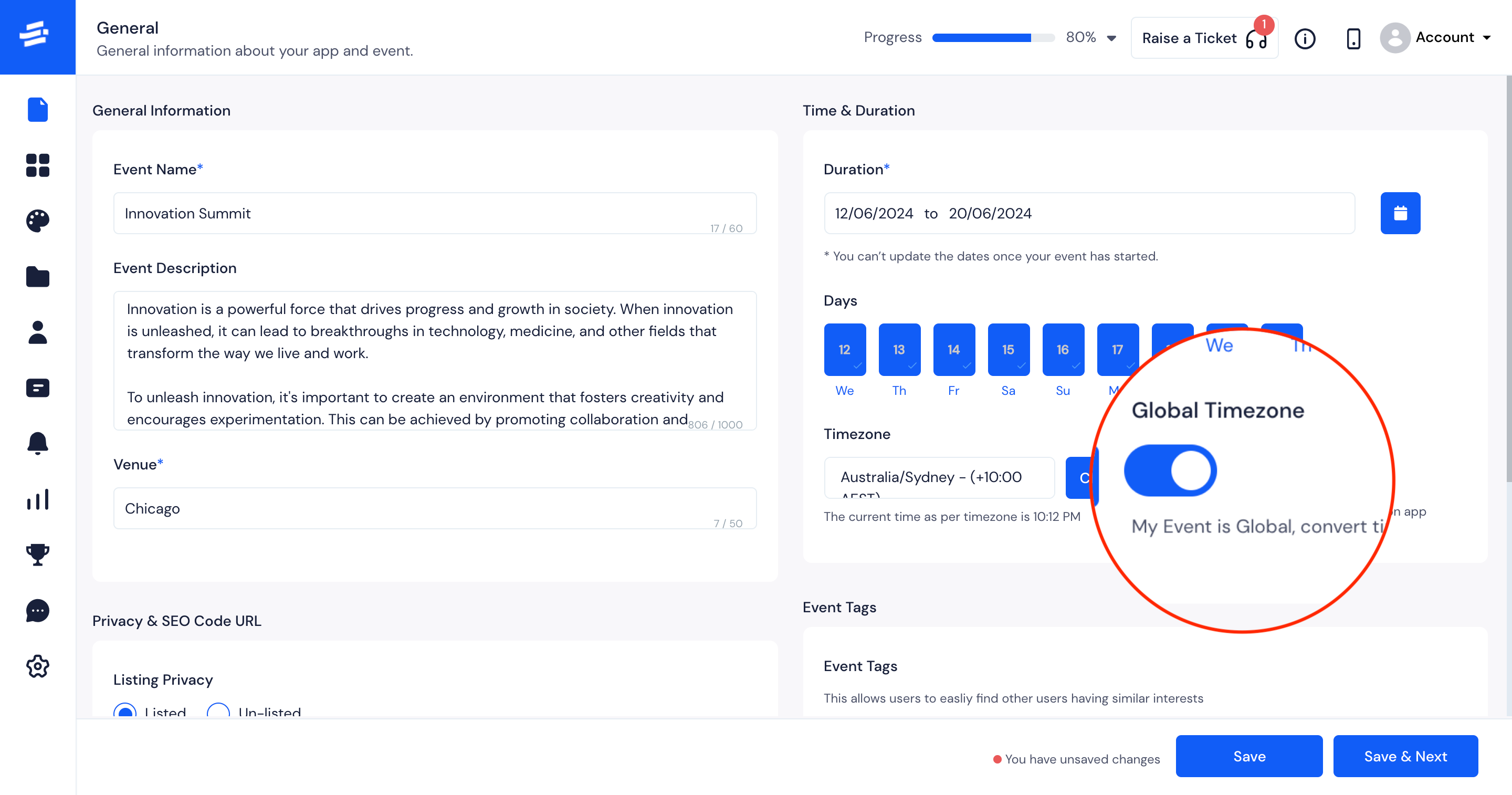
Here you will have to enable the Global Timezone. All the dates will be automatically converted on the Eventify (iOS and Android) apps, on syncing the event after the change.
The sync happens everytime an attendee logs in. But in case you have made this change while the attendees are already in the event, they will have to sync it manually from the apps.